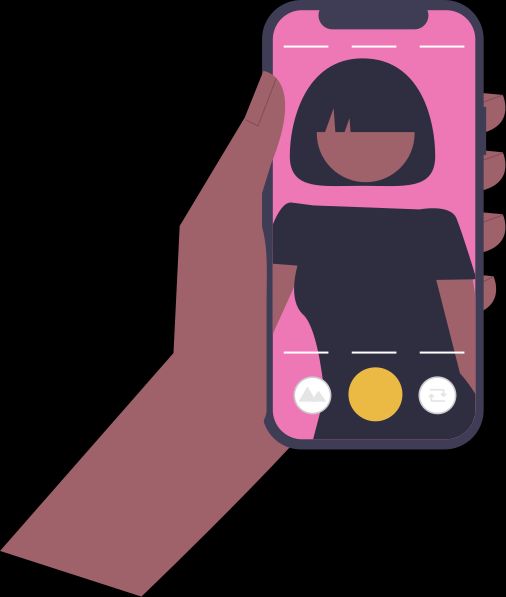Summary: Printing Passport Photos at CVS and Walgreens
Short on time to read the full article?
We've compiled all the essential information for you:
- Printing your own passport photos serves as a cost-effective alternative to the pricier services at Walgreens and CVS.
- Service availability for passport photos may vary by location; self-printing on 4x6 photo paper is straightforward and costs around 30 cents cents.
- Instructions for printing passport photos at CVS or Walgreens using a USB drive or smartphone are user-friendly and straightforward.
- Color variances between your screen and the printed photo are normal but don’t compromise the quality of your passport photos.
Walgreens Photo Services
Walgreens offers a broad array of photo services, including photo printing capabilities. Passport photo services, however, are only offered at select locations and might be pricier than other alternatives. For a cost-effective and convenient option, we suggest creating your passport photos on passport-selfie.com and printing them on your own.
CVS Photo Center
Like Walgreens, CVS provides a comprehensive photo printing service. While passport photos can be printed at specific stores, the availability and cost may vary. An economical approach is to prepare your passport photos on passport-selfie.com and print them yourself on 4x6 photo paper, costing approximately 30 cents.
Printing 2x2 Passport Photos at CVS and Walgreens
Some CVS and Walgreens stores offer passport photo printing, but not all locations provide this service, and it may be more expensive than other options. For a straightforward and cost-effective solution, we recommend creating your passport photos at passport-selfie.com and printing them yourself.
Finding CVS and Walgreens Locations Near You
Whether you're looking to print your passport photos or purchase other pharmacy products, the online store finders for both CVS and Walgreens offer a quick and easy solution. With just a few clicks, you can locate the nearest store, view its hours, and learn more about the services offered.
- CVS Store Finder: www.cvs.com/store-locator/landing
- Walgreens Store Finder: www.walgreens.com/storelocator/find.jsp
Use these helpful links to plan your visit to CVS or Walgreens, especially if you're looking to print passport photos or utilize other specific services.
Printing Your Own Passport Photo Selfies
Follow these steps to print your passport photos at CVS or Walgreens, either in-store or online:
- USB Drive:
- Insert the USB drive into the kiosk.
- Select '4x6 Photo Prints' and 'Photo Enlargements'.
- Ensure the option 'No borders' is selected, if available.
- Choose the files prepared for printing.
- Complete the purchase, and then pick up and pay for the prints.
- Smartphone:
- Connect your smartphone via WiFi or cable.
- Follow the instructions provided for the USB drive.
- Online Order:
- Visit the CVS or Walgreens website.
- Navigate to the 'Photo' section and select '4x6 Photo Prints'.
- Upload your passport photo files.
- Choose 'No borders', if given the option.
- Finalize your order and select your pickup location.
- Wait for notification that your photos are ready for pickup.
This convenient option allows you to order your 4x6 photo prints online and pick them up at your local CVS or Walgreens store.

Online Passport Photo App
- Take a photo or upload it
- AI validates your photo
- Preview the final version
- Receive a print-ready digital file
- Have it sent to you by mail if needed
Costs of Printing Passport Photos
Printing passport photos at CVS and Walgreens is generally more expensive than the do-it-yourself option. If you prepare your passport photos on passport-selfie.com and print them on 4x6 photo paper yourself, it will cost you approximately 30 cents cents per print.
Experiences with Printing Passport Photos
Printing your own passport photos at CVS and Walgreens usually goes smoothly. It's worth noting that the colors of the printed photo may slightly differ from those on your smartphone or computer screen. These minor differences are normal and do not impact the quality of your passport photos.
About the Author: Timur Amirov
Timur Amirov founded passport-selfie.com in Berlin, Germany, by combining his twin passions for technology and travel. He developed the AI algorithms that power our site. After noticing that traditional photo booths often failed to meet expectations, he now dedicates himself to writing articles to assist people in obtaining compliant passport photos online effortlessly.