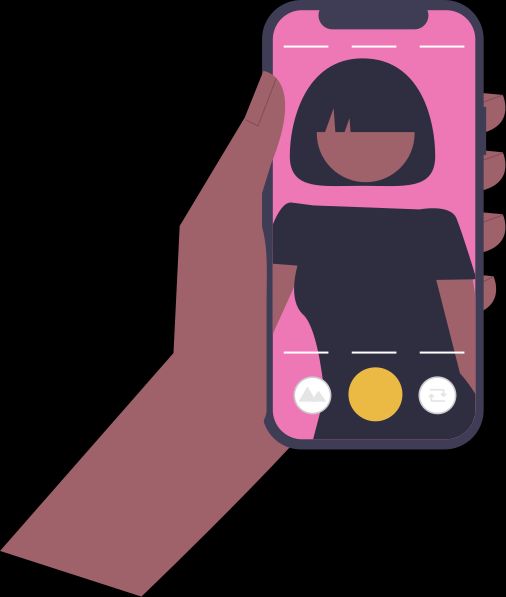Summary
Short on time? We've compiled all the essential information for you:
- Prepare a safe and well-lit environment.
- Ensure the baby can lie on a soft surface, ideally in a plain, light color (grey, white, blue).
- Photograph the baby from above, looking directly into the camera.
- Ensure there are no toys in the picture.
- Make sure no other people or hands are in the picture.
Creating 35x45mm passport photos for babies at home is convenient, and there are some differences compared to biometric photos for adults: the mouth can be slightly open, and the head doesn't have to be 100% straight, etc. In this article, we've compiled the most frequently asked questions, the latest requirements for baby passport photos in the UK, as well as various tips for parents to make preparing your newborn for their first international adventures easier.
Step-by-Step Guide to Creating Baby Passport Photos
1. Prepare the Environment:
Taking photos during the day in a well-lit room is crucial. This natural light provides accurate colours and reduces the need for elaborate post-processing. Be aware that authorities can reject photos due to lighting issues, such as being too dark, too bright, shadows on the face, or overly warm light.
TIP: Authorities often reject passport photos due to lighting problems: too dark, too bright, shadows on the face, overly warm light.
2. Choosing the Right Background:
Lay your baby on a plain, soft blanket, similar to those used for playtime. Ensure the chosen room receives enough natural light. If necessary, you can supplement the lighting with lamps, but avoid shadows or overexposure on your baby's face.
3. Taking the Photos:
When using your phone or camera, try to capture the baby's upper body and leave some space around the subject. This extra space is valuable for editing in programs like Adobe Photoshop or for automatic cropping using online tools. Take several shots to have options and avoid having to repeat the process.
TIP: You can ask your partner to help with positioning your newborn's head during the photoshoot. Gently guide the head upwards and consider making funny faces to capture a few smiles (for parents only!). 😉
Photo Editing
You can try our photo generator for free if you need help with cropping and removing the background.
Common Mistakes in Photography:
- Another person in the picture. This often happens when holding the child in your arms.
- The baby is sleeping. It's important that the eyes are visible.
- Non-uniform background colour. A light (white or grey) plain background is required.
- Incorrect proportions. The size of 35 mm x 45 mm is prescribed.
Baby Passport Photo Requirements
| Requirements | |
|---|---|
| Photo Size | Standard UK passport photo size — 35mm wide x 45mm high. |
| Background | Plain light-coloured (white or light grey) with no patterns or objects. |
| Facial Expression | Babies can have a relaxed expression; mouth can be slightly open. |
| Lighting | Well-lit with no shadows on the face or background, natural light preferred. |
| Eyes Visibility | Eyes should be open and clearly visible (except for infants under one year). |
| Head Position | The head doesn't have to be perfectly straight; slight tilts are acceptable. |
| No Additional Elements | No toys, pacifiers, or other people (including hands) in the photo. |
Online Photo Generator
If you decide to take photos of your child or baby yourself, you will need to do some editing. Paid tools like Adobe Photoshop or Lightroom can be very helpful but require a bit of skill. Other free graphic editors like Gimp could be even more challenging to use.
There are a variety of online passport photo generators. Websites like passport-selfie.com can assist you with:
- Automatically cropping the image in a compliant manner.
- Easily rotating the image.
- Removing the background and replacing it with a compliant, plain, light-colored background.
- Printing the photos and delivering them by mail.

Online Passport Photo App
- Take a photo or upload it
- AI validates your photo
- Preview the final version
- Receive a print-ready digital file
- Have it sent to you by mail if needed
Author: Timur Amirov
Timur founded passport-selfie.com in Berlin, Germany, by combining his two passions for technology and travel. He developed the AI-based algorithms that power our website. After realizing that traditional photo booths often did not meet expectations, he now dedicates himself to writing articles to help people easily obtain compliant passport photos online.